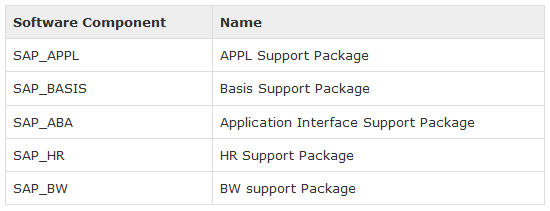SAP is the Enterprise Resource Planning (ERP) software that’s used
by millions of organizations across the globe to manage their business
operations and customer relations in a smooth, hassle-free way. Whichever
industry domain you belong to – manufacturing, healthcare, advertising and
media, finance etc., SAP has distinct modules of software solutions that can be
customized to address your every business need. SAP BASIS is the unique layer
in the SAP architecture that behaves like an interface between the operating
system and the database of the different SAP modules. Whether it is the
Production Planning (SAP PP) module,
Engineering or Sales module, Inventory or Accounting module etc., SAP BASIS
contains all the technical and administrative aspects of SAP software. It helps
in the daily functioning of the ERP software and defines the overall structure
of the SAP system. It consists of the system and user administration components,
monitoring tools, client-server architecture, the graphical user interface
system and many more technical components of SAP software.
If you are new to SAP and want to take SAP BASIS training online course, to see how it works end to end.
If you have been using ERP solutions in your organization for the
various operations like financial accounting, payroll, material planning, bill
of material entry, sales and CRM functions etc., you will already know the
functional aspects of SAP. To equip yourself with the technical know-how on the
SAP system and understand the finer details on how the system works, you will
need to learn the fundamentals of SAP BASIS.
What is SAP BASIS?
SAP Basis is the technical core of the SAP (Systems, Applications
and Products) software system. It defines the internal structure the SAP
software and consists of the various system and user level components that help
in configuration, installation, troubleshooting, updating or monitoring the
applications.
To get a better understanding of SAP features and technical aspects,
take SAP BASIS online course.
Features of SAP BASIS
SAP BASIS supports the SAP modules and applications on all the
technical aspects of its smooth functioning. Consisting of low level services
like database communication and high-end tools for system administrators and
users, SAP BASIS is the platform on which the various solutions run. It has
several features such as:
Database Administration: It focuses on the administrative functioning of the various
applications by monitoring the database that the SAP system uses.
System Administration: It acts like an interface between the system components and the
Basis components, emphasizing on the development platform and data dictionary.
User Administration: It provides the various tools required to help the users manage
activities like trouble-shooting, up gradation, configuration, installation
etc.
Security Administration: Maintains the security of the SAP systems by integrating the
authorization module that protects the system from potential breaches, data
corruption etc.
Client Server
Architecture: It normally uses the real-time
3-layer architecture consisting of the Presentation layer, Application layer
and Database layer, thereby following the SAP R/3 architecture. These various
layers in turn have specific features that allow for the functioning of the SAP
applications.
SAP GUI: SAP Basis defines the graphical user interface (GUI) components of
the system. There are three types of interfaces that are widely used – GUI for
Windows, GUI for Java and GUI for HTML. It provides the required platform for
the implementation of these user interfaces.
SAP Basis lays the foundation of the technical layers on which the
SAP applications like SAP ERP, SAP CRM (You can learn more from SAP CRM training), and SAP SCM etc. run
on. It provides the real-time environment for the various modules and the
infrastructure required to manage and administer SAP applications.
Advantages of SAP BASIS
Training
With the growing importance of SAP applications in companies across
industry verticals, a hands-on training in the SAP Basis skills will give you a
definite advantage in SAP system administration. Since Basis forms an integral
part of the technical components of SAP, you can equip yourself with tools to
manage or design the SAP databases, user and system management tools, security
authorization activities and more. It helps you understand the SAP
architecture and layers, sharpen your skills in the latest technologies and tools
and master the various activities in the smooth functioning of SAP applications
in your organization.
Conclusion:
SAP Basis has evolved over the years to include the latest internet
technologies and the newest platforms. SAP Trainings Online, unique SAP training
platform shows you how to use enhancements like SAP web application server
(WAS) and SAP NetWeaver application server to design and implement a versatile
platform for SAP applications. To conclude, you can use the extended features
of Basis to make your SAP environment robust, flexible and secure. Derive from
the many benefits of SAP Applications to maximize your organization’s
profitability and business value.
Register for free live demo on SAP BASIS at: www.saptrainingsonline.com/student-registration
For more details visit: www.saptrainingsonline.com
Email: contact@saptrainingsonline.com
Contact: India +91 9052775398 USA +13152825809
Whats App:-9052775398
Whats App:-9052775398